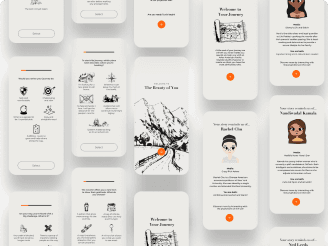UX design
UX design
Taipei Citizen Service
Platform
Taipei Citizen Service Platform
Taipei Citizen Service Platform



Client
Client
Taipei City Government
Taipei City Government
UX design
UX design
UX design
Project Type
Project Type
Project Type
2020
2020
Project Year
Project Year
Mission of today’s gov website
Mission of today’s gov website
Mission of today’s gov website
“Provide a cross-organization e-service platform for citizens to apply online”
“Provide a cross-organization e-service platform for citizens to apply online”
“Provide a cross-organization e-service platform for citizens to apply online”
However, too many service could make most wanted features for users being buried deep in the website.
However, too many service could make most wanted features for users being buried deep in the website.
However, too many service could make most wanted features for users being buried deep in the website.




“It take forever to rent a place for sport at the gov website” - citizen live in Taipei
“It take forever to rent a place for sport at the gov website” - citizen live in Taipei
“It take forever to rent a place for sport at the gov website” - citizen live in Taipei
Current website status
First, We start with one service
First, We start with one service
First, We start with one service



“The Citizen Service Platform provides more than 1,400 services. How to integrate the original, diverse information and streamline the user application procedures by introducing user-centric design optimization strategies?”
— Problem Statement
“The Citizen Service Platform provides more than 1,400 services. How to integrate the original, diverse information and streamline the user application procedures by introducing user-centric design optimization strategies?”
— Problem Statement
“The Citizen Service Platform provides more than 1,400 services. How to integrate the original, diverse information and streamline the user application procedures by introducing user-centric design optimization strategies?”
— Problem Statement
Solution Highlight
Solution Highlight
Solution Highlight
My Role
My Role
My Role
As the UX/UI design consultant in the project,
I produced include:
Problem Statement
Target Audience
Design Challenge
User Experience Research
User Flow
As the UX/UI design consultant in the project,
I produced include:
Problem Statement
Target Audience
Design Challenge
User Experience Research
User Flow
As the UX/UI design consultant in the project,
I produced include:
Problem Statement
Target Audience
Design Challenge
User Experience Research
User Flow
Redefine website positioning
Redefine website positioning
Redefine website positioning
Enhanced search function
Enhanced search function
Enhanced search function
Optimize service classification
Optimize service classification
Optimize service classification
Solution 3
Solution 3
Solution 3
Simplify the rental process, easy to complete in three steps
Simplify the rental process, easy to complete in three steps
Simplify the rental process, easy to complete in three steps
Before
Before
Before



Optimization Goal
Redesign the application process, simplify it into three steps, and increase the application efficiency of users.
Optimization Goal
Redesign the application process, simplify it into three steps, and increase the application efficiency of users.
After
After
After
Solution 2
Solution 2
Solution 2
Optimize advanced filtering function and Information reconfiguration
Optimize advanced filtering function and Information reconfiguration
Optimize advanced filtering function and Information reconfiguration
Before
Before
Before
After
After
After






Optimization Goal
Enhanced Filtering and Search Functionality: Introduce multiple filtering scenarios too streamline the search process, enabling users to efficiently narrow down and find their desired venue. This enhancement is designed to significantly reduce the time users spend navigating through numerous pages.
Strategic Reorganized of Venue Information: Rearrange crucial information about each venue, positioning it adjacent to the respective picture. This strategic placement aims to expedite users' understanding of basic platform details, facilitating swift and informed selections of suitable venues.
Venue Classification Label: Implement a classification label for venues to clearly identify and categorize them. This addition enhances the user experience by providing a quick reference point for understanding the nature of each venue.
Prominent Display of Popular Venues: Showcase popular venue options prominently on the home page of the venue rental section. This feature is aimed at streamlining the user journey and improving accessibility to popular and relevant venue options.
Optimization Goal
Enhanced Filtering and Search Functionality: Introduce multiple filtering scenarios too streamline the search process, enabling users to efficiently narrow down and find their desired venue. This enhancement is designed to significantly reduce the time users spend navigating through numerous pages.
Strategic Reorganized of Venue Information: Rearrange crucial information about each venue, positioning it adjacent to the respective picture. This strategic placement aims to expedite users' understanding of basic platform details, facilitating swift and informed selections of suitable venues.
Venue Classification Label: Implement a classification label for venues to clearly identify and categorize them. This addition enhances the user experience by providing a quick reference point for understanding the nature of each venue.
Prominent Display of Popular Venues: Showcase popular venue options prominently on the home page of the venue rental section. This feature is aimed at streamlining the user journey and improving accessibility to popular and relevant venue options.
Optimization Goal
Enhanced Filtering and Search Functionality: Introduce multiple filtering scenarios too streamline the search process, enabling users to efficiently narrow down and find their desired venue. This enhancement is designed to significantly reduce the time users spend navigating through numerous pages.
Strategic Reorganized of Venue Information: Rearrange crucial information about each venue, positioning it adjacent to the respective picture. This strategic placement aims to expedite users' understanding of basic platform details, facilitating swift and informed selections of suitable venues.
Venue Classification Label: Implement a classification label for venues to clearly identify and categorize them. This addition enhances the user experience by providing a quick reference point for understanding the nature of each venue.
Prominent Display of Popular Venues: Showcase popular venue options prominently on the home page of the venue rental section. This feature is aimed at streamlining the user journey and improving accessibility to popular and relevant venue options.
Solution 1
Solution 1
Solution 1
Improve homepage information architecture
Improve homepage information architecture
Improve homepage information architecture
Before
Before
Before
After
After
After






1
2
3
4
Optimization Goal
Enhanced Search Functionality: Optimized the search function by implementing text search capabilities, enabling users to effectively query related services using relevant keywords.
Popular Services Ranking: Introducing a popular services ranking feature, users can now directly access recommended services. This feature also facilitates the dissemination of vital information about the agency's services and supports policy promotion initiatives.
User-Centric Application Service Classification: The application service has been restructured into categories such as "service," "user character," and "organization," aligning with user needs. Allows user for a quick understanding of the platform's leading services and application service items, making it easier for users to find services that meet their needs.
Reorganized Public Service Items: Public service items have been independently rearranged and moved to the bottom for easy accessibility. This adjustment ensures that users can swiftly grasp the content of the service provisions, enhancing the overall user experience on the platform.
Optimization Goal
Enhanced Search Functionality: Optimized the search function by implementing text search capabilities, enabling users to effectively query related services using relevant keywords.
Popular Services Ranking: Introducing a popular services ranking feature, users can now directly access recommended services. This feature also facilitates the dissemination of vital information about the agency's services and supports policy promotion initiatives.
User-Centric Application Service Classification: The application service has been restructured into categories such as "service," "user character," and "organization," aligning with user needs. Allows user for a quick understanding of the platform's leading services and application service items, making it easier for users to find services that meet their needs.
Reorganized Public Service Items: Public service items have been independently rearranged and moved to the bottom for easy accessibility. This adjustment ensures that users can swiftly grasp the content of the service provisions, enhancing the overall user experience on the platform.
Optimization Goal
Enhanced Search Functionality: Optimized the search function by implementing text search capabilities, enabling users to effectively query related services using relevant keywords.
Popular Services Ranking: Introducing a popular services ranking feature, users can now directly access recommended services. This feature also facilitates the dissemination of vital information about the agency's services and supports policy promotion initiatives.
User-Centric Application Service Classification: The application service has been restructured into categories such as "service," "user character," and "organization," aligning with user needs. Allows user for a quick understanding of the platform's leading services and application service items, making it easier for users to find services that meet their needs.
Reorganized Public Service Items: Public service items have been independently rearranged and moved to the bottom for easy accessibility. This adjustment ensures that users can swiftly grasp the content of the service provisions, enhancing the overall user experience on the platform.
Useful information classification and info complicated structure will enable website users to understand the service items' content, find the service they need, and use the service smoothly.
Make good use of existing design patterns and follow the existing design guidelines so that users can use similar operating procedures and methods under different work requirements.
For websites with rich content and complex information, a good visual hierarchy plan will help read and understand information.
The process design is one of the frequently used interfaces, such as application and appointment. Re-plan and design the application process, simplify the steps required by users, merge or delete non-important information and pages, not only make the key processes prominent but also increase the fluency of users in the process.
Useful information classification and info complicated structure will enable website users to understand the service items' content, find the service they need, and use the service smoothly.
Make good use of existing design patterns and follow the existing design guidelines so that users can use similar operating procedures and methods under different work requirements.
For websites with rich content and complex information, a good visual hierarchy plan will help read and understand information.
The process design is one of the frequently used interfaces, such as application and appointment. Re-plan and design the application process, simplify the steps required by users, merge or delete non-important information and pages, not only make the key processes prominent but also increase the fluency of users in the process.
Useful information classification and info complicated structure will enable website users to understand the service items' content, find the service they need, and use the service smoothly.
Make good use of existing design patterns and follow the existing design guidelines so that users can use similar operating procedures and methods under different work requirements.
For websites with rich content and complex information, a good visual hierarchy plan will help read and understand information.
The process design is one of the frequently used interfaces, such as application and appointment. Re-plan and design the application process, simplify the steps required by users, merge or delete non-important information and pages, not only make the key processes prominent but also increase the fluency of users in the process.
Project Summary
Project Summary
Project Summary
Other Projects
Other Projects
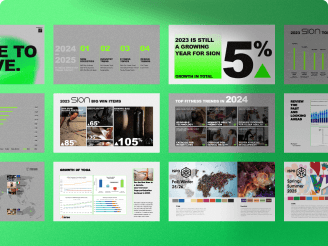
View Project
View Project
User Experience Research
User Experience Research
Revolutionizing Retail
Revolutionizing Retail
View Project
View Project
User Experience Design
User Experience Design
eFOOOD Sharing Map
eFOOOD Sharing Map
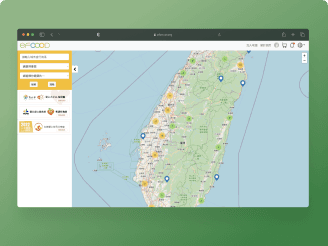
View Project
Immersive Interactive Experience
Beauty Of You